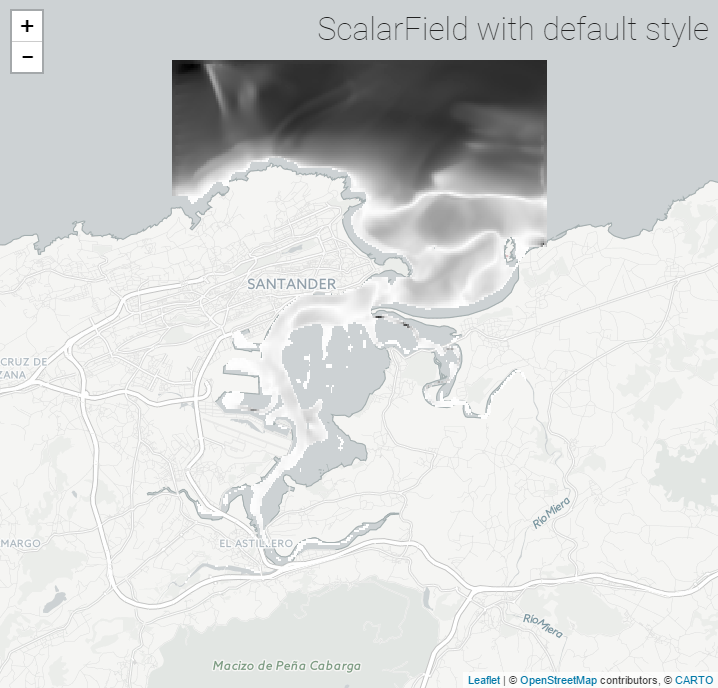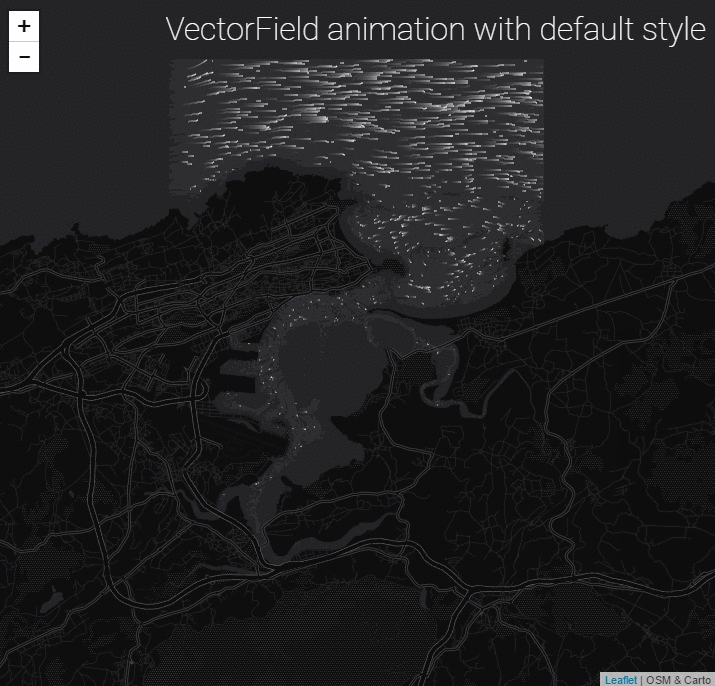This fork is used to publish a custom package for Weacast while waiting for pull requests to be integrated to the upstream.
A plugin for LeafletJS that adds layers to visualize fields (aka Rasters) from ASCIIGrid or GeoTIFF files (EPSG:4326).
Leaflet.CanvasLayer.Field EXAMPLES
It includes:
L.CanvasLayer.ScalarField- a "typical" raster layer (from scalars such as DTM, temperature...) that can be rendered with different color scales.L.CanvasLayer.VectorFieldAnim- an animated layer representing a vector field (wind, currents...), based on the excellent earth by Cameron Becarrio
This plugin extends L.CanvasLayer Leaflet Plugin by Stanislav Sumbera and uses geotiff.js by Fabian Schindler.
The figures below show the results for two basic layers, showing Currents in the Bay of Santander (Spain)
If you want to have a quick testing environment, have a look at these two snippets at codepen.io:
-
Get the JavaScript file. You can grab a copy from leaflet.canvaslayer.field.js or get it with
npm install leaflet-canvaslayer-field --save -
Include the JavaScript dependencies in your page:
<!-- CDN references -->
<script src="//npmcdn.com/[email protected]/dist/leaflet.js"></script>
<script src="//cdnjs.cloudflare.com/ajax/libs/chroma-js/1.3.0/chroma.min.js"></script>
<script src="//d3js.org/d3.v4.min.js"></script>
<script src="//npmcdn.com/[email protected]/dist/geotiff.js"></script> <!-- optional -->
<!-- Plugin -->
<script src="https://ihcantabria.github.io/Leaflet.CanvasLayer.Field/dist/leaflet.canvaslayer.field.js"></script>-
Prepare a Raster File with your favourite GIS tool, using EPSG:4326 (ASCII Grid or GeoTIFF format)
-
Create a
ScalarFieldlayer and add it to themap, using your raster files as source (e.g. this .asc)
d3.text("https://ihcantabria.github.io/Leaflet.CanvasLayer.Field/data/Bay_Speed.asc", function (asc) {
var s = L.ScalarField.fromASCIIGrid(asc);
var layer = L.canvasLayer.scalarField(s).addTo(map);
map.fitBounds(layer.getBounds());
});- Or try the
VectorFieldAnimlayer, adding also a popup (previously you have to prepare 2 raster files, with 'u' and 'v' components in 'm/s'):
d3.text('https://ihcantabria.github.io/Leaflet.CanvasLayer.Field/data/Bay_U.asc', function(u) {
d3.text('https://ihcantabria.github.io/Leaflet.CanvasLayer.Field/data/Bay_V.asc', function(v) {
let vf = L.VectorField.fromASCIIGrids(u, v);
let layer = L.canvasLayer.vectorFieldAnim(vf).addTo(map);
map.fitBounds(layer.getBounds());
layer.on('click', function(e) {
if (e.value !== null) {
let vector = e.value;
let v = vector.magnitude().toFixed(2);
let d = vector.directionTo().toFixed(0);
let html = (`<span>${v} m/s to ${d}°</span>`);
let popup = L.popup()
.setLatLng(e.latlng)
.setContent(html)
.openOn(map);
}
});
});
});- This plugin works with Leaflet >=v1.0.0
node&npmare needed to build and test the plugin, and it useswebpack 2as module bundler. To use it just:
npm install
npm run start- Navigate to docs/index.html for some examples.
Licensed under the GNU General Public License v3.0
This software currently includes a copy of:
- gLayers.Leaflet - MIT License
At runtime it requires:
- chroma.js - BSD License
- geotiff.js - MIT License
- d3js - BSD License